Victron GX Touch 50 Menu
The new Victron Power Management System that I recently installed on Eximius has an extensive system management menu on the GX Touch 50 Display/Control panel. It has well over 300 Menu options and navigating through the menu in order to find a particular setting or info display page can take hours! I built the spreadsheet included in this post to assist me in locating any setting or info included in the Menu System.
 |
| Note. My MultiPlus 12/3000/120-50 120V is named 'Eximius MP3000 |
I hope you find this useful, please leave any suggestions on improvements in the Comments.
Here's the Menu Structure
Notes:
If an item in the spreadsheet is White Text on a black Background, that reflects the top item of the current Menu. In the real menu, that line also may show the current status of the display.
My display includes the Location Icon, the Connection Type and Bars and the current time.
Try searching for a Menu item using your browser's 'Find' option
( Chrome = Ctrl+F )
eg. If you're looking for the 'Reboot' menu item, Press Ctrl+F
Then type in 'Reboot' (no quotes) and the word 'Reboot will be highlighted wherever it appears.
I have found this info really useful as I navigate around our new system on our Sailboat. The sheet was constructed by navigating each of the Menu item as displayed in the VRM Remote Console. The actual display on the boat is almost identical but functionally it's the same.
Thanks for taking the time to read this. If you would like to have your own copy of the spreadsheet so that you can modify it yourself to match your system components, just ask in the comments and I'll send you a link to share the Google Sheets file.
See you on the water!
Paul
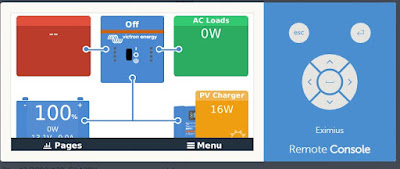
Nice work. Would love a copy, thanks.
ReplyDelete